Search You Domain Name
Domains only from $8.99/per year
What We Provide Zionhost will provide you with a hesitate free web hosting service. Website, Domain or Hosting We Can Help. Lorem ipsum dolor sit amet consectetuer adipiscing elit Suspendisse et justo Praesent mattis commodo augue Aliquam ornare.
Shared Hosting
Lorem Ipsum is simply dummy text of theprinting and typesetting it has the randomised words Lorem ipsum dolor sit amet consectetuer.
Dedicated Hosting
Lorem Ipsum is simply dummy text of theprinting and typesetting it has the randomised words Lorem ipsum dolor sit amet consectetuer.
Reseller Hosting
Lorem Ipsum is simply dummy text of theprinting and typesetting it has the randomised words Lorem ipsum dolor sit amet consectetuer.
Our Hosting PlansWe are Offering Perfect Package for you. Lorem Ipsum is simply dummy text of theprinting and typesetting it has the randomised words Lorem ipsum dolor sit amet consectetuer adipiscing elit Suspendisse et justo Praesent mattis.
$9.9
/ mo
Basic Plan
- 10 GB Disk Space
- 256 MB Memory
- Free Domain Registration
- 5 Email Accounts
- 1 Hosting Space
- 24/7 Full Support
$15.9
/ mo
Standard Plan
- 15 GB Disk Space
- 512 MB Memory
- Free Domain Registration
- 5 Email Accounts
- 1 Hosting Space
- 24/7 Full Support
$20.9
/ mo
Premium Plan
- 20 GB Disk Space
- 1 GB Memory
- Free Domain Registration
- 5 Email Accounts
- 1 Hosting Space
- 24/7 Full Support
$25.9
/ mo
Unlimited Plan
- Unlimited Disk Space
- Unlimited Memory
- Free Domain Registration
- Unlimited Accounts
- Unlimited Hosting Space
- 24/7 Full Support
Create Websites with
Our Website Builders
More than 1500,000 websites hosted and counting more daily. Get your website online today. In addition to great pricing and a commitment to world-class customer service, we offer web hosting, email, website builder, premium and expired domain names, and SSL certificates.

Lorem ipsum dolor sit amet, consectetur adipisicing elit, sed do eiusmod tempor incididunt ut labore et dolore magna aliqua. Duis aute irure dolor in reprehenderit in voluptate velit esse cillum dolore eu fugiat nulla pariatur. Excepteur sint occaecat cupidatat non proident, sunt in culpa.
Quisque convallis nec justo sed consectetur. Duis convallis nunc quis arcu sollicitudin iaculis. Nunc id libero malesuada arcu porta tempus. Pellentesque habitant morbi tristique senectus et netus et malesuada fames lorem in leo.
What Makes Us BestIn addition to great pricing and a commitment to world-class service, we offer web hosting, website builder and many more.
Backups Available
Lorem ipsum dolor sit amet, is that consectetur adipiscing Praesent mattis commodo Aliquamendreri.
Reliable Hardware
Lorem ipsum dolor sit amet, is that consectetur adipiscing Praesent mattis commodo Aliquamendreri.
99.9% Server Uptime
Lorem ipsum dolor sit amet, is that consectetur adipiscing Praesent mattis commodo Aliquamendreri.
Unlimited Traffic
Lorem ipsum dolor sit amet, is that consectetur adipiscing Praesent mattis commodo Aliquamendreri.
High Level Security
Lorem ipsum dolor sit amet, is that consectetur adipiscing Praesent mattis commodo Aliquamendreri.
Experienced Staff
Lorem ipsum dolor sit amet, is that consectetur adipiscing Praesent mattis commodo Aliquamendreri.
What More We OfferLorem Ipsum is simply dummy text of theprinting and typesetting it has the randomised words Lorem ipsum dolor sit amet.
One click Submission
Nunc id libero malesuada arcu porta tempus. Pellentesque habitant morbi tristique senectus et netus et Nunc id libero malesuada.
Make More Traffic
Nunc id libero malesuada arcu porta tempus. Pellentesque habitant morbi tristique senectus et netus et Nunc id libero malesuada.
Web Hosting Space
Nunc id libero malesuada arcu porta tempus. Pellentesque habitant morbi tristique senectus et netus et Nunc id libero malesuada.
Host Your Website
Nunc id libero malesuada arcu porta tempus. Pellentesque habitant morbi tristique senectus et netus et Nunc id libero malesuada.
Web Hosting Space
Nunc id libero malesuada arcu porta tempus. Pellentesque habitant morbi tristique senectus et netus et Nunc id libero malesuada.
Make More Traffic
Nunc id libero malesuada arcu porta tempus. Pellentesque habitant morbi tristique senectus et netus et Nunc id libero malesuada.
What Customers Say

Lorem Ipsum is simply dummy text of theprinting and typesetting it has the randomised words Lorem ipsum dolor sit amet consectetuer adipiscing elit Suspendisse commodo augue.
John Doe- Sr Manager

Lorem Ipsum is simply dummy text of theprinting and typesetting it has the randomised words Lorem ipsum dolor sit amet consectetuer adipiscing elit Suspendisse commodo augue.
Lusy Hanna- Sr Manager

Lorem Ipsum is simply dummy text of theprinting and typesetting it has the randomised words Lorem ipsum dolor sit amet consectetuer adipiscing elit Suspendisse commodo augue.
John Doe- Sr Manager

Lorem Ipsum is simply dummy text of theprinting and typesetting it has the randomised words Lorem ipsum dolor sit amet consectetuer adipiscing elit Suspendisse commodo augue.
Lusy Hanna- Sr Manager

Lorem Ipsum is simply dummy text of theprinting and typesetting it has the randomised words Lorem ipsum dolor sit amet consectetuer adipiscing elit Suspendisse commodo augue.
John Doe- Sr Manager

Lorem Ipsum is simply dummy text of theprinting and typesetting it has the randomised words Lorem ipsum dolor sit amet consectetuer adipiscing elit Suspendisse commodo augue.
Lusy Hanna- Sr Manager
From Our Blog Lorem Ipsum is simply dummy text of theprinting and typesetting it has the randomised words Lorem ipsum dolor sit amet consectetuer adipiscing elit Suspendisse et justo Praesent mattis commodo augue Aliquam ornare.
Comment configurer un compte de messagerie Internet dans Outlook 2013 ou 2016
Démarrez Outlook. Sélectionnez l’onglet Fichier. Dans la catégorie Informations, sélectionnez Paramètres du compte> Paramètres du compte dans la liste déroulante. 4. Sous l’onglet Messagerie, sélectionnez Nouveau 5. Dans la boîte de dialogue Ajouter un nouveau compte, sélectionnez Configuration manuelle ou types de serveurs supplémentaires> Suivant 6. Sélectionnez POP ou IMAP> Suivant. 7. Sous Informations sur l’utilisateur, configurez les paramètres suivants : Dans la zone Votre nom, tapez votre nom complet. Dans la zone Adresse de messagerie, tapez votre adresse de messagerie […]
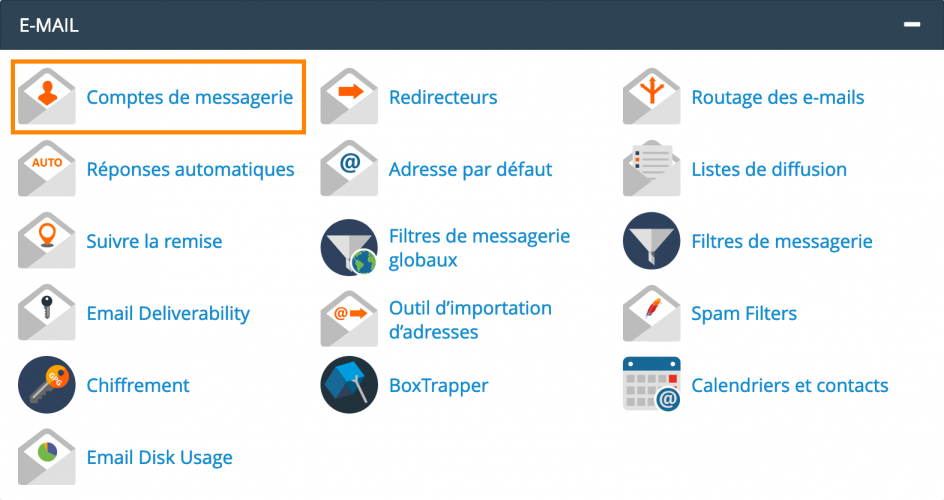
Comment créer une adresse e-mail dans cPanel ?
Sur la page d’accueil de l’outil compte de messagerie vous retrouverez la liste de vos comptes emails avec quelques options et actions possibles: Créer (A) : affiche la fenêtre qui permet de créer des nouveaux comptes emails Check email (B) : vous permet de vous connecter rapidement sur un compte de messagerie et d’accéder au webmail (sans mot de passe) Gérer (C) : permet de gérer le compte email existant, […]
signup
to our newsletter
By signing up you agree to our terms and conditions.
our Most
valuable Clients
Lorem Ipsum is simply dummy text of theprinting and typesetting it has the randomised words Lorem ipsum dolor sit amet consectetuer adipiscing elit Suspendisse et justo Praesent mattis commodo augue Aliquam ornare.











